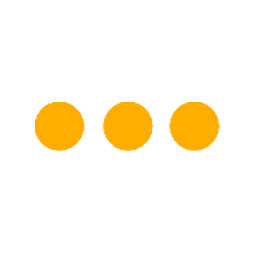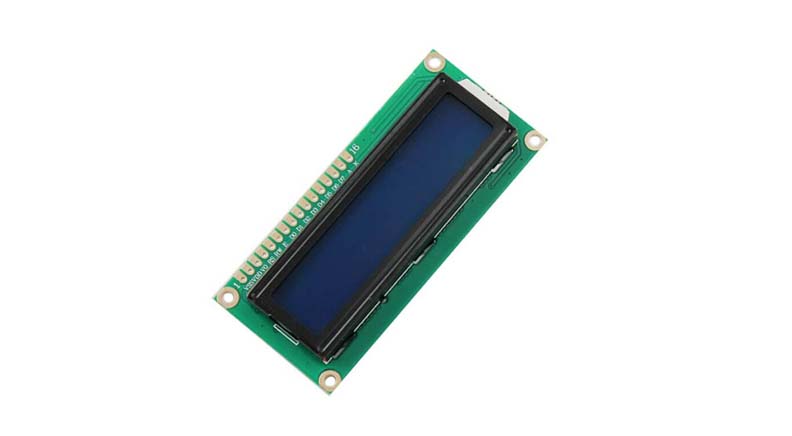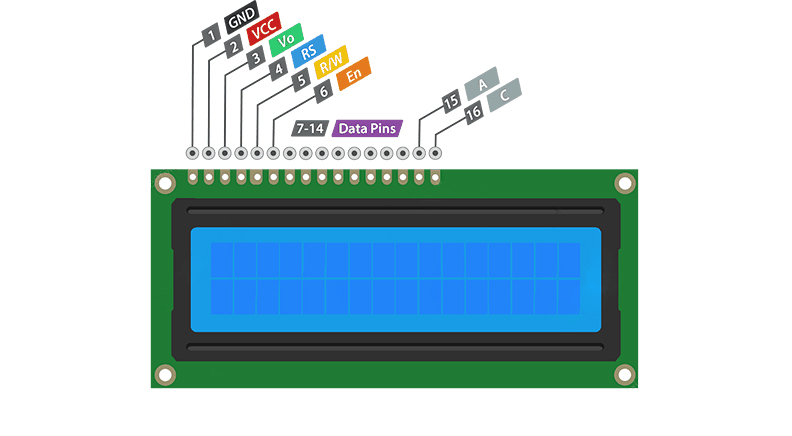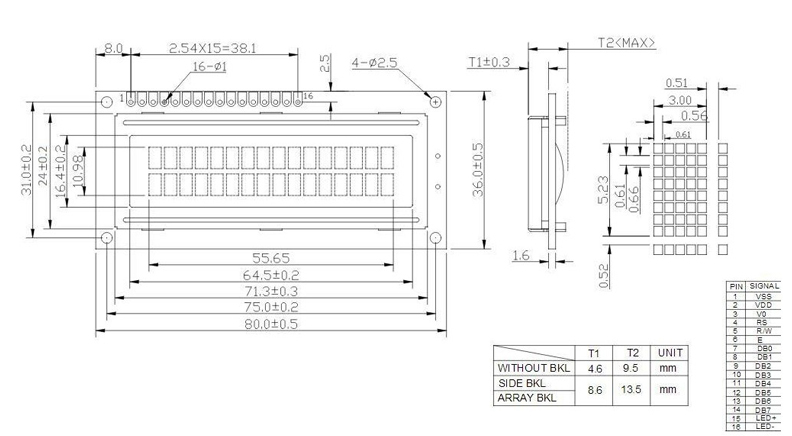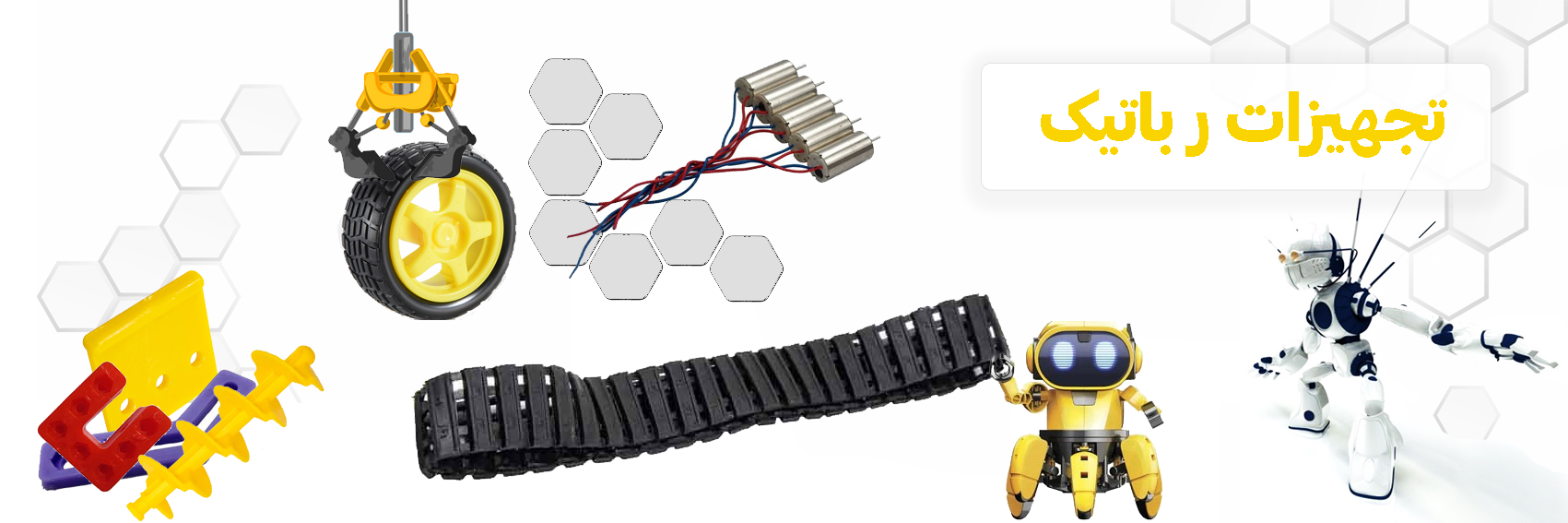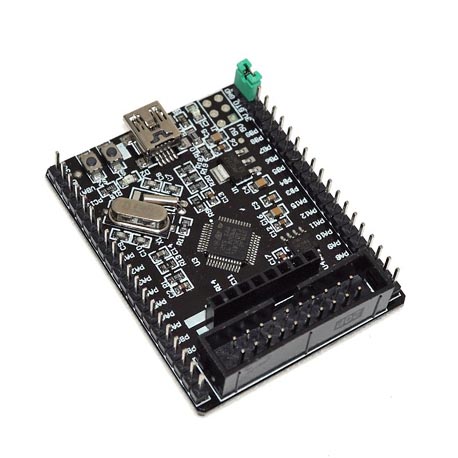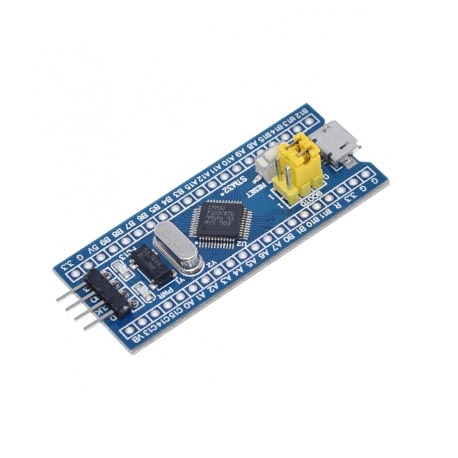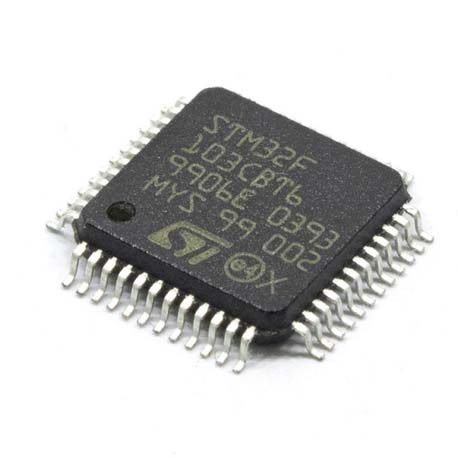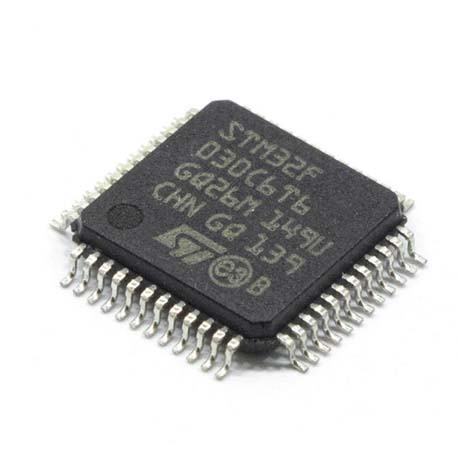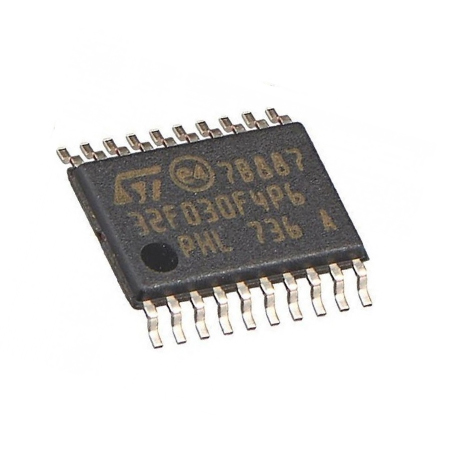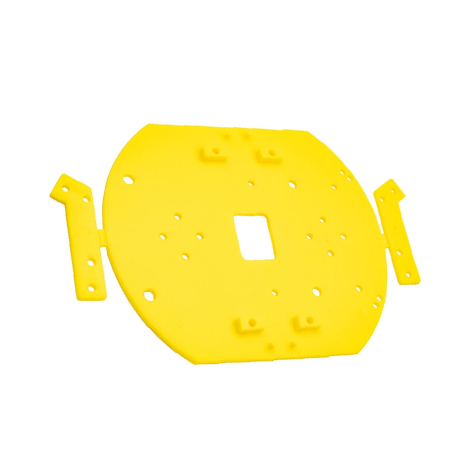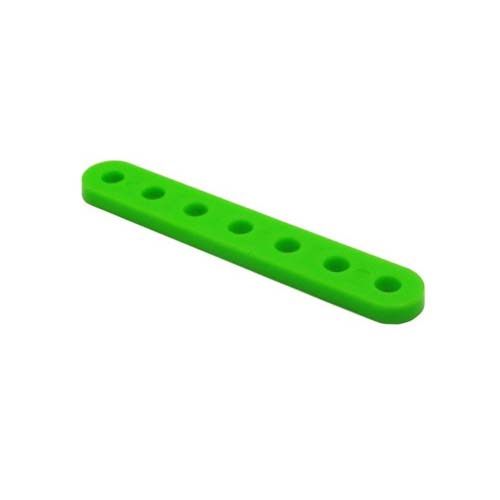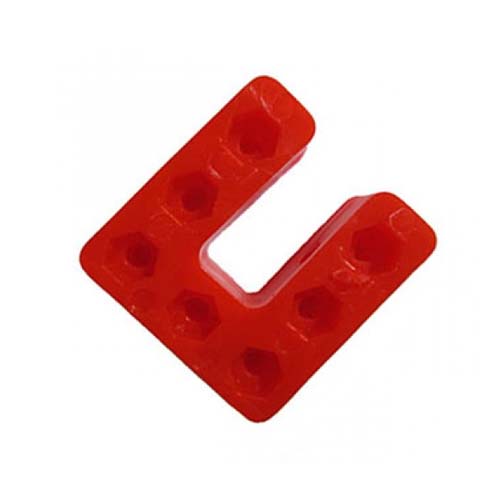ال سی دی کاراکتری
ابعاد نمایشگر( کاراکتر):2 در 16
ابعاد کاراکترها:یک ماتریس 5 در 8
DC ولتاژ کاری:4.7 الی 5.3 ولت
رنگ پس زمینه: آبی
رنگ کاراکترها: سفید
تشریح پین های ال سی دی
اتصال به پایه گراند مشترک با واحد پردازنده یا میکروکنترلر سیستم :VSS
اتصال به پایه 5+ ولت منبع تغذیه یا واحد پردازندده -میکروکنترلر :VDD
برای تنظیم کنتراست نمایشگر استفاده می شود به طور معمول از یک پتانسیومتر 20 کیلو که به پایه های گراند و منبع تغذیه متصل است، استفاده می کنند :VO
برای انتخاب رجیستر دستور یا داده استفاده می شود اگر این پایه 0 باشد رجیستر دستور و اگر1 باشد رجیستر داده انتخاب خواهد شد :RS
پایه خواندن و نوشتن که چون ال سی دی به صورت فقط نوشتن است این پایه متسقیما و به صوت دائم به گراند متصل خواهد ماند :RW
پایه فعال ساز زمانی که این پایه 0 باشد عملیات نوشتن روی ال سی دی اجرا خواهد شد :E
پایه های داده ، که پایه های 0 تا 7 برای حالت 8 بیتی و پایه های 4 تا 7 برای حالت 4 بیتی استفاده می شود :D0 – D7
پایه آند نور پس زیمنه که به یا 5 ولت مدار متصل می گردد :A
پایه کاتد نور پس زمینه به گراند مدار متصل خواهد شد :K
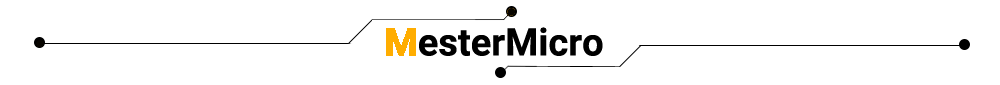
DESCRIPTION
The LCD1602 16×2 Blue LCD Display provides a 16 character x 2 line LCD with parallel interface for control by an MCU.
LCD Display
The display is composed of a 16 character x 2 line LCD display with a Blue backlight and white characters. Each of the characters are composed of a 5 x 8 dot matrix for good character representation. Custom characters can be defined and used with the display.
The backlight has a VO (Display Contrast) input for connecting a potentiometer for adjustment of the contrast of the display for best viewing. The potentiometer can be somewhere in the 10K-50K range and should connect between 5V and ground. The wiper output of the potentiometer feeds the VO pin with a variable voltage that sets the contrast. If this is not adjusted correctly the display may not show any characters or solid blocks may be displayed.
The backlight is powered off the A (Anode) and K (Cathode) pins. Normally 5V is applied to ‘A’ and ground to ‘K’. The backlight includes a 51 ohm current limiting resistor, so an external resistor is not required.
The backlight can go down to about 3.2V before it goes out. It can be operated off the 3.3V line if a lower brightness is desired for the application. The backlight can be driven by a logic pin using a transistor if PWM brightness or ON/OFF control is desired
Parallel Interface
This display incorporates a parallel interface that can operate using an 8-bit (byte) mode or a 4-bit (nibble) mode. 8-bit mode uses data pins D0-D7 and 4-bit mode uses the upper data pins of D4-D7.
In practice, the 4-bit mode is normally used as it saves 4 pins on the MCU and maximizing communication speeds with the display are generally not a concern. The LiquidCrystal.h library makes the difference between using the two modes transparent to the user.
If it is desirable to minimize the pins used on the MCU even further, check out the version with an I2C interface down below which uses only 2 pins plus power and ground.
Module Connections
Connection to the display is via a 16-pin header.
1 x 16 Header
VSS = Connect to system ground. This ground needs to be in common with the MCU
VDD =Connect to 5V. This can come from the MCU or be a separate power supply.
VO =Display contrast. Connect to approximately a 20K potentiometer between 5V and ground to adjust contrast of the display
RS =Register Select. Selects the command or data register. A logic LOW = Command, HIGH = Data.
RW =Read / Write. The display is a write only device. This pin is grounded to keep it in write mode at all times.
E =Enable. This pin enables writing to the display when active LOW
D0 – D7 = Data pins. D0-D7 used for 8-bit mode. D4-D7 used for 4-bit mode
A = Backlight Anode. Connects to 5V.
K = Backlight Cathode. Connects to ground
از این نمایشگر ها در انواع پروژه های الکترونیکی جهت نمایش وضعیت جاری سیستم می توان استفاده کرد
راه اندازی سریع و آسان و هزینه بسیار پایین از ویژگی های این سیستم است
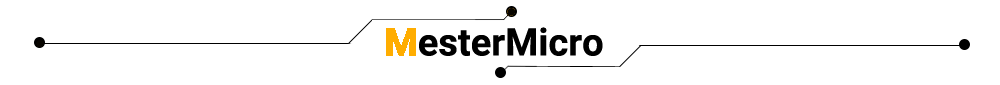
دانلود دیتاشیت
دیتاشیت برای کالا وجود ندارد
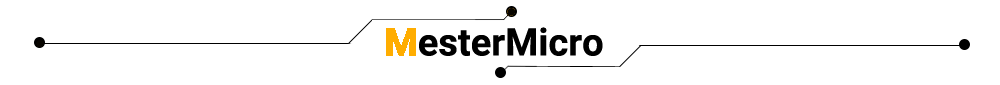
ویدیوی برای این کالا وجود ندارد